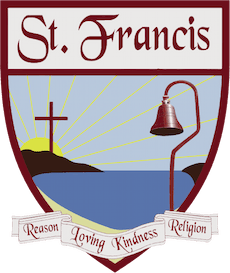Setting up a monthly allowance adds a chosen amount of funds to an iTunes Store account each month, with unused credit rolling over from month to month. Fortunately, it’s very simple to set up as well, as Apple details in their support document.
- To setup a monthly allowance, you must have an iTunes store account, as well as the Apple ID of the person you wish to set up the allowance for – then just follow these steps, and you’re all set!
- Launch the iTunes Store, and click Buy iTunes Gifts from the section on the right.
- Scroll down to the Allowances section and click “Set up an allowance now.”
- Enter the requested information, including your name, the recipients amount, the allowance amount, and so forth. If prompted, sign into the iTunes Store to complete the process.
That’s all there is to it! Once the allowance is set up, you can also view and change the monthly amount, suspend, or cancel allowances from your Account Information page. Another option, as I mentioned above, is to set up an iTunes account without a credit card, then load it with iTunes gift cards whenever you’d like to add funds!