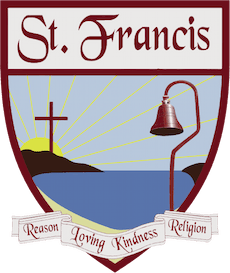Care of the iPad:
The student is responsible for the care and maintenance of the iPad and its accessories. Appropriate diligence is expected in order to maintain the iPad in good condition which includes the following:
-- cleaning it appropriately:
To clean the iPad, unplug all cables and turn off the device. See the Apple website at support.apple.com/manuals/ipad or iPad User Guide [http://manuals.info.apple.com/en_US/ipad_user_guide.pdf] for more information.
-- avoiding willful damage:
This includes causing damage such as altering, defacing or removing the serial number; deliberately damaging the device; negligence, such as failure to properly care for and use the iPad; throwing it; or using it in some other way for which it was not intended.
-- providing secure storage:
The iPad may NOT be stored on campus overnight, nor may it be left unattended on campus. Doing so may result in disciplinary consequences.
Students are responsible to supervise and care for their iPads; namely, to keep the iPads with them while on campus or to store them in a secure location. An iPad which is found on campus unattended will be taken to the school’s main office. Students will be charged $15 to retrieve their iPads which were turned in due to not being supervised.
To avoid damage, it is strongly recommended that students do not eat or drink while using the iPads.
The school-issued iPad must be always kept in the protective cover that was provided with it. Screen protectors are provided by the school and will not be removed until instructed by the school.
Repairs to the iPad are to be done only by the school.
The school-issued iPad must be always kept in the protective cover that was provided with it. Screen protectors are provided by the school and will not be removed until instructed by the school.
Damage of the Equipment:
In the event the iPad or its accessories are accidentally damaged, the student must bring the device to the DIT and complete an accident report with 48 hours of the incident happening. During the summer you can contact the Director of IT at [email protected]