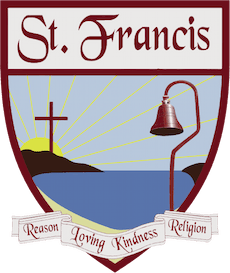Your student’s Quarter One progress report is now available for viewing on RenWeb. Please follow the two steps outlined below once you have logged into RenWeb:
1. Go to Student Information > Report Card. (You may print your student’s progress report from here, if you would like a copy.)
2. Go to School Information > Web Forms. You will need to electronically sign the web form titled “Report Card Received Signature (Q1).” This verifies receipt of the progress report.
If you still need to setup a RenWeb account please visit this LINK.
Thank you.